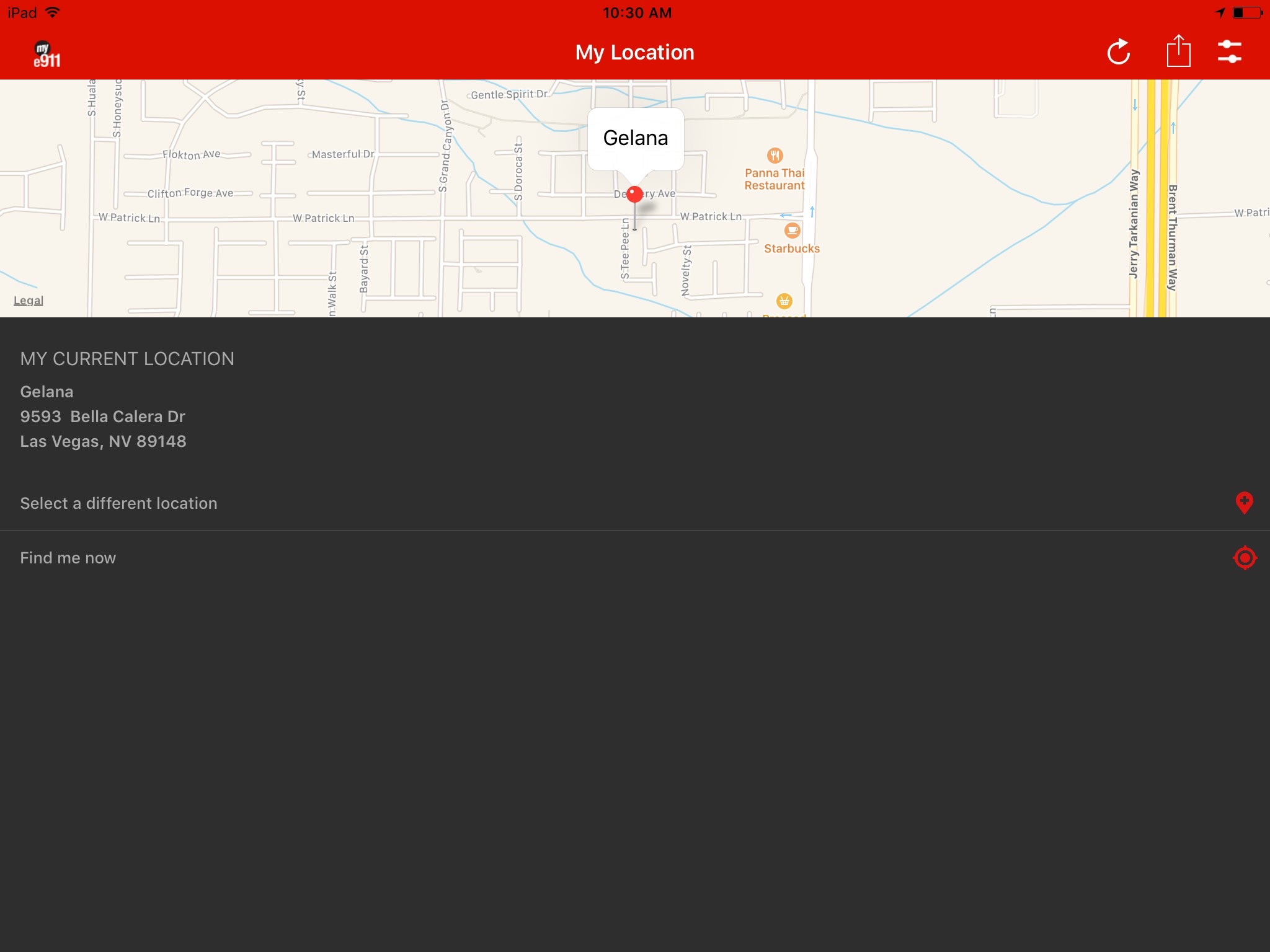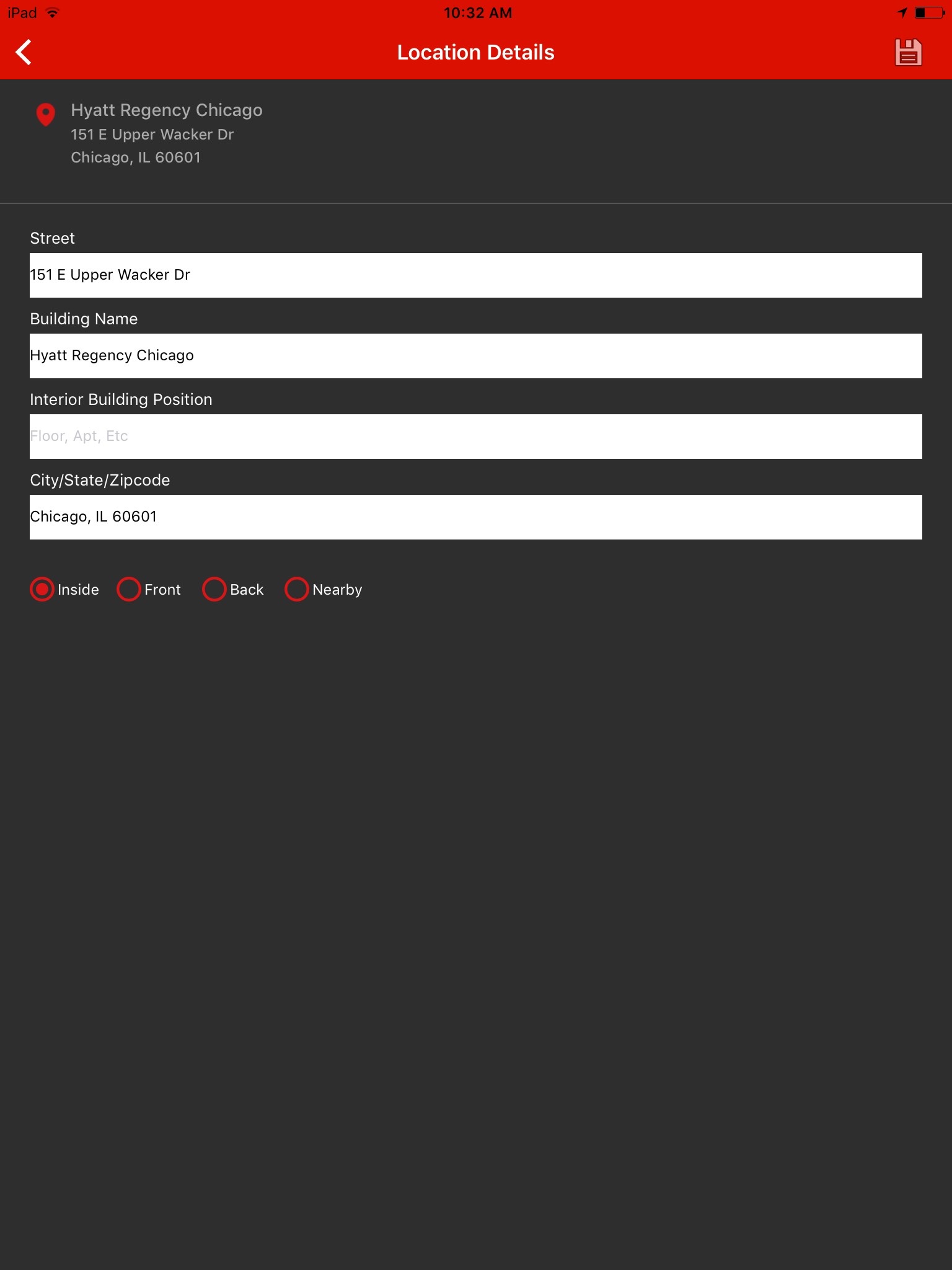
PROTECTING THE MOBILE WORKFORCE
Whether an employee went to another room for a meeting, around the corner for coffee, or across the country at a conference, RedSkys suite of mobility products ensure that your workforce can be found in the event of an emergency.
MyE911® for Mobile is a smartphone app that works with any UC softphone client to track the location of the smartphone inside and outside the enterprise.
FEATURES
- Quick and Easy location determination for mobile users
- Integrates with E911 Manager® or E911 Anywhere® for national 9-1-1 service
- A single MyE911® license gives you protection on both a laptop UC client and a smartphone UC client
OVERVIEW
MyE911 for Mobile® is a smartphone app that works with any UC softphone client to track the location of the smartphone inside and outside the enterprise. Inside the enterprise, MyE911 for Mobile® tracks the building, floor and room of the user. Outside the enterprise, MyE911 for Mobile works with the native GPS capability of the phone to suggest the location of the caller and this location is validated with RedSky’s E911 Anywhere® cloud service which will route an emergency call to the appropriate public safety answering point (PSAP).
EASY TO USE APPLICATION
MyE911 for Mobile® runs as an app on any iOS v12+ based device. Your corporate administer will have established a User Name, Password and Server Address that you will enter the first time. You will then be prompted for permission to run “location services” on the phone.
To use the MyE911 for Mobile® app, your enterprise must open a commercial account on the RedSky E911 Anywhere® cloud service for address validation, national 9-1-1 call routing and 9-1-1 call notifications. A single license of MyE911® gives you the MyE911® client for a laptop and a MyE911 for Mobile® app for your smartphone.
The MyE911 for Mobile® application features two unique settings that make it convenient for the user to track their location throughout the day. The first setting, “Dwell Time” is used to establish how long a user is at new location before the MyE911 for Mobile® app will prompt to user to establish a new location. The second setting, “Boundary”, establishes a boundary diameter in feet. If the user goes outside of the boundary, the app will wait until the user becomes stationary in a new location for the length of the Dwell Time before asking the user if they want to establish a new location.
REQUIREMENTS
The MyE911 for Mobile app runs on any Apple iOS device version 12+. The app supports all enterprise UC softphones including Microsoft Skype for Business, Cisco Jabber, Avaya Communicator, Unify Openscape Personal and Shoretel Sky.
Note: Continued use of GPS running in the background can dramatically decrease battery life.